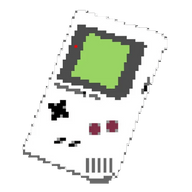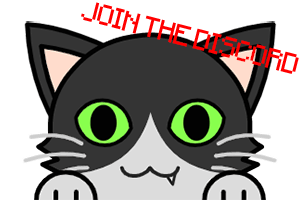Download Medicat
Download Options
Direct Download
- Visit the Medicat homepage
- Select your preferred download method:
- Direct download (recommended for stable connections)
- Torrent download (recommended for large files or unstable connections)
- Choose the appropriate version for your needs:
- Full version (includes all tools)
- Lite version (essential tools only)
System Requirements
Before downloading, ensure your system meets the requirements:
- Minimum 32GB USB drive
- USB 3.0 or higher recommended
- Windows 7/10/11 or Linux system for installation
- Administrative privileges
Download Process
- Click the download button on the homepage
- Select your preferred download method
- Wait for the download to complete
- Verify the file integrity using the provided checksums
- Proceed to the installation guide
Download Tips
- Use a stable internet connection
- Consider using a download manager for large files
- Keep the download page open until completion
- Save the file to an easily accessible location
- Verify the file size matches the expected size
Troubleshooting
If you encounter download issues:
- Try an alternative download method
- Check your internet connection
- Clear your browser cache
- Try a different browser
- Contact support if problems persist